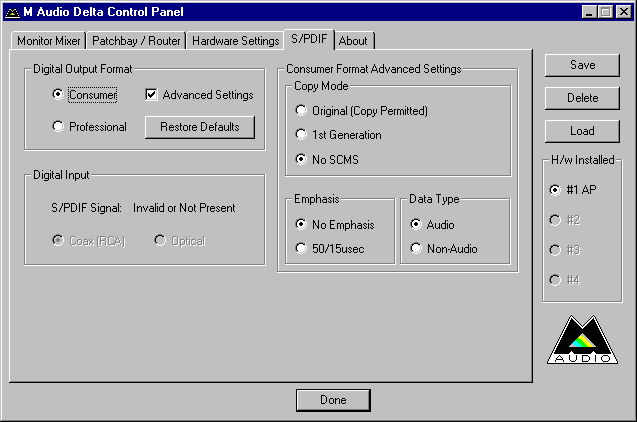Space
space_in_the_air
Hallo,
ik heb een M-audio Audiophile Firewire,
Ik wil over de S/pdif output dts (5.1) of Ac3 sturen.
De audiophile is digitaal aangesloten op een AV-receiver (coax)
Maar,ik krijg het niet aan de praat...
Op een of andere manier maakt de audiophile het geluid"analoog"...
Wat ik dan hoor is dan >white noise.
Op de M-audio website,adverteert m-audio,
dat je DTS en Dolby Digital over de s/pdif-output kun sturen.
Hij werk dan als "passthrough"
Kan iemand mij hier eventueel mee helpen?
Er zijn op internet verscheidene DTS-wavs te downloaden..
hier bijv:
http://www.sr.se/cgi-bin/mall/index.asp?ProgramID=2446
-------------------
Wat ik wil is,dat de audiophile het digitale DTS-signaal gewoon doorstuurt,
zonder dit analoog te maken,of een andere verandering in aan brengt
------------------
bedankt
ik heb een M-audio Audiophile Firewire,
Ik wil over de S/pdif output dts (5.1) of Ac3 sturen.
De audiophile is digitaal aangesloten op een AV-receiver (coax)
Maar,ik krijg het niet aan de praat...
Op een of andere manier maakt de audiophile het geluid"analoog"...
Wat ik dan hoor is dan >white noise.
Op de M-audio website,adverteert m-audio,
dat je DTS en Dolby Digital over de s/pdif-output kun sturen.
Hij werk dan als "passthrough"
Kan iemand mij hier eventueel mee helpen?
Er zijn op internet verscheidene DTS-wavs te downloaden..
hier bijv:
http://www.sr.se/cgi-bin/mall/index.asp?ProgramID=2446
-------------------
Wat ik wil is,dat de audiophile het digitale DTS-signaal gewoon doorstuurt,
zonder dit analoog te maken,of een andere verandering in aan brengt
------------------
bedankt